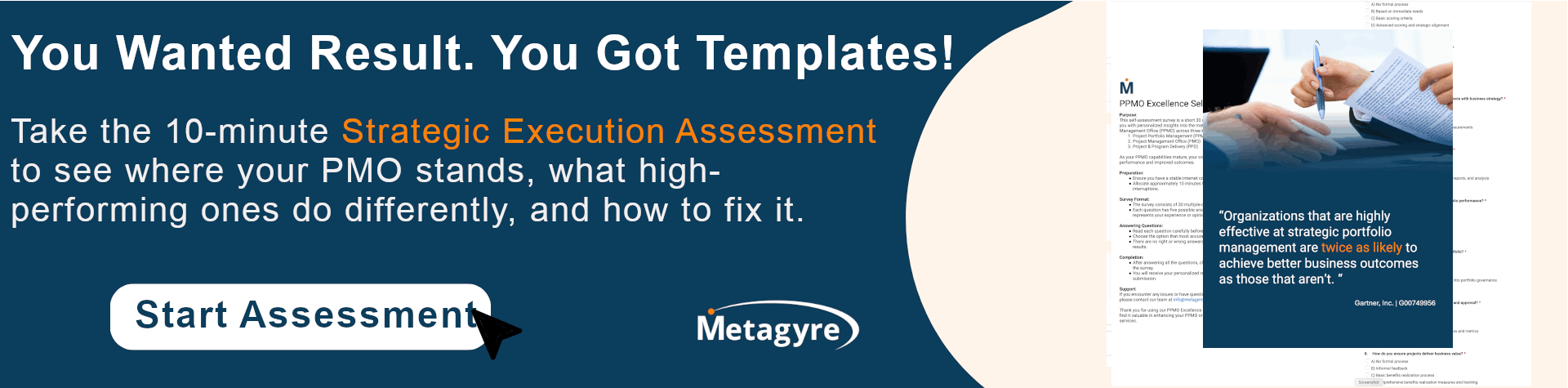Most executives have a portfolio dashboard problem.
You walk into a review with 10–15 minutes to understand, decide, and act.
Instead of clarity, you get 14 pages of charts and color.
By the end, you still don’t know what initiatives are at risk, what changed, or what you’re supposed to decide.
This isn’t a software issue. It’s a structure issue.
Here’s a simple way to read any portfolio dashboard in 5 minutes and get what you need.
Step 1: Remember what the dashboard is for
A portfolio dashboard has one job: Help leadership decide what to do next.
Not to document everything.
Not to prove how busy everyone is.
Not to make the PMO look thorough.
If a chart doesn’t help you:
- See where you are
- See what’s about to slip
- Decide what to change
…it doesn’t belong in the first 5 minutes.
That’s the filter. It is a strong case for less is more.
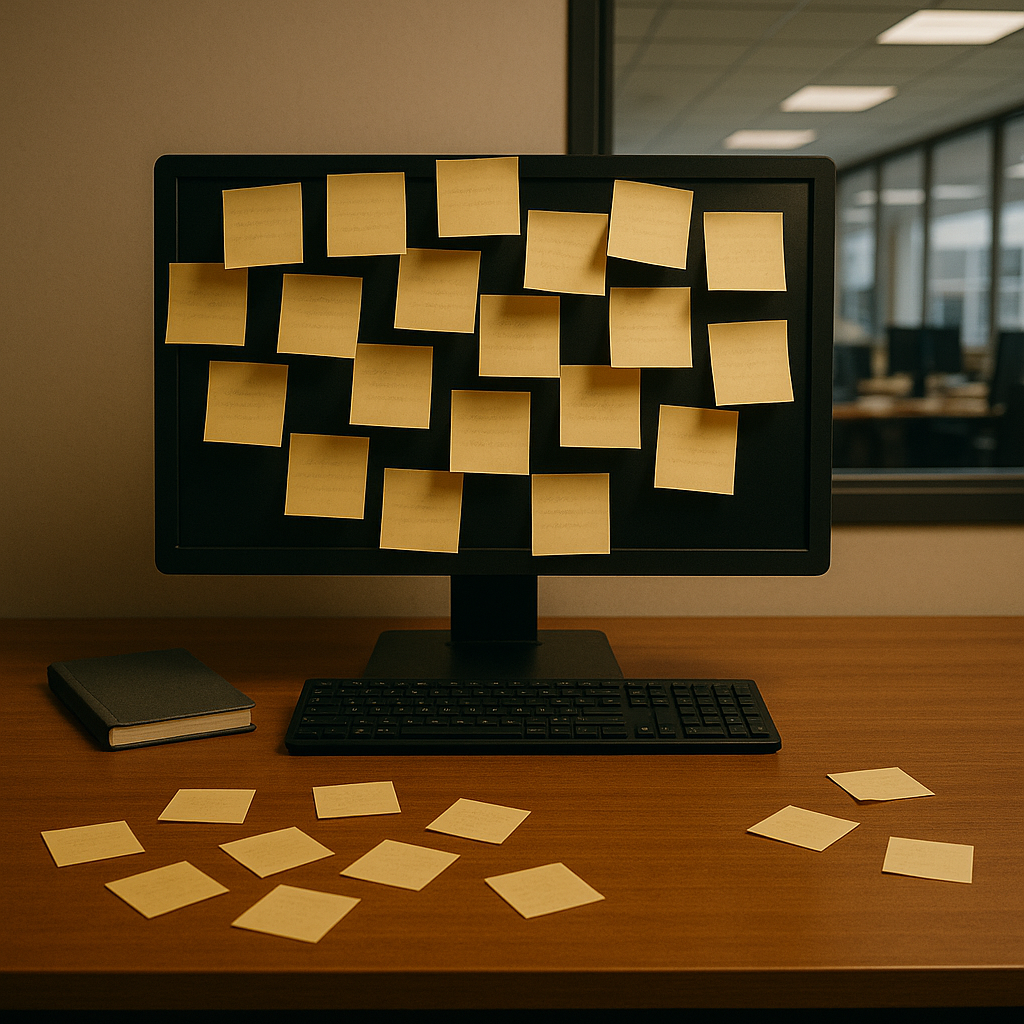
Step 2: Page one should answer three questions
When the dashboard comes up, page one (or the first screen) should answer:
- How is our portfolio’s overall health?
- At a glance are we moving in alignment with our strategy?
- Are portfolio initiative and non-portfolio projects progressing or colliding?
- How are our must-win initiatives?
You should see them named clearly, not buried in a long list. - How are they doing right now?
Not just “green/yellow/red,” but:- current phase or milestone
- key dates (next major deliverable, target end)
- a short note on risk or dependency
- What changed since last time?
A simple “Headline News” section:- a new risk or delay
- a major decision made
- a scope or date change
If page one doesn’t do this, say so in the meeting:
“Before we go further, I’d like page one to make it obvious what our must-win initiatives are, how they’re doing, and what changed since our last review. Let’s adjust this for next time.”
You don’t need a new tool for that.
You need the right ask.
Step 3: Ask five questions every single time
You can “fix” a messy dashboard by asking the same questions in every review.
People will start building to your questions.
Here are five that work:
- What could slip next?
Ask for 2–3 items, not a full project list.
You want early warning, not a post-mortem. - What’s different from last time?
If nothing changed, either:- things are truly stable, or
- you’re not hearing the full story.
- Where are we over-committed?
Look for:- teams that show up on too many critical initiatives
- leaders sponsoring more work than they can reasonably support
- What decisions are stuck?
Ask for a short list:- decision needed
- owner
- date it first got blocked
- What do you need from us (the exec team) this week?
Press for specifics:- “Approve X”
- “Remove Y constraint”
- “Kill or pause Z initiative”
If you make these questions routine, the PMO and project leaders will start organizing the dashboard around them.
Step 4: Know what to ignore on a portfolio dashboard
Most dashboards are cluttered because people are afraid to leave things out.
As an executive, you can give permission to simplify.
Here’s what you can safely ignore in the first 10 minutes:
- Vanity charts
Pretty trend lines that don’t change decisions (e.g., “tickets closed over 18 months” with no context). - Wall-to-wall traffic lights
A page with 40 red/yellow/green boxes doesn’t help you focus.
Ask for a summary:- “Show me the 5 red items that matter most and why.”
- Percent-complete with no dates
“82% complete” is useless without:- target date
- recent movement (up? stuck?)
- Tool features for the sake of it
Just because they can, doesn’t mean they should. Team will show off what they can do if they don’t know what you want.
You don’t need to be rude about it. Just say:
“Let’s park the detailed charts for now. Show me the items at risk, the big changes, and what you need from us.”
That’s usually enough to reset the conversation.
Step 5: Ask your PMO to rebuild around the conversation, not the tool
If your reviews feel like status theater, the fix isn’t more data.
It’s a different briefing from your PMO.
Here’s a simple direction you can give:
- One-page summary first
- Top 5–10 must-win initiatives
- Status in plain language
- Key dates and risks
- 3–5 decisions needed
- Drill-down only when needed
The rest of the pages are there to support the discussion, not drive it. - Use your five questions as the backbone
Ask the PMO to structure the dashboard and the meeting around:- What could slip
- What changed
- Where we’re over-committed
- What’s stuck
- What’s needed from leadership
- Keep the language human
Ban jargon and internal buzzwords where you can.
If a sentence can’t be read out loud without tripping over it, rewrite it.
If you only change one thing about your portfolio dashboard
If you don’t change your tools, your templates, or your PMO org chart, change this:
In every portfolio review, start by asking:
“What could slip next, and what do you need from us to prevent it?”
That one habit will force the conversation—and the PMO—to move from reporting the past to protecting the future. This is how executives start to close the 10 most costly information gaps.